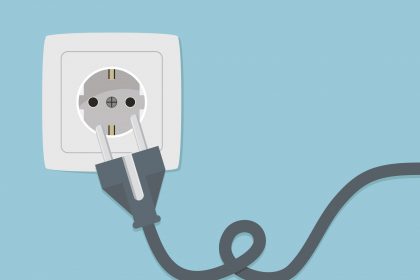
The speed of your website can literally make or break both user experience and ranking. Long load times increase bounce rates and cause Google to drop your site like a rock. Content optimisation is the first thing that should be done, but here I am going to focus on how to improve your websites speed using WordPress plug-ins. I’ll touch on three main issues I commonly see when putting a site through Google PageSpeed Insights.
If you’re concerned about things like unoptimised images etc. clogging up your site then check out this article here.
The first thing that most web designers will tell you is that before using plug-ins, you should back up your site, and they’re not wrong! Best practices like this should always be taken to ensure optimum levels of resilience are maintained. If you’re not sure how to do this for your WordPress website, check out our article on it here.
So, here are the issues and some plug-ins that can help you fix them.
Cache Content
Caching content is an important factor when neatening up the speed of your website. It enables a faster page load time as a result of caching items from previous pages, and it reduces overall server demand because things won’t be sent to and from it (static files are leveraged here too).
There are some good paid for options when it comes to plug-ins, but I’m going to stick to the free stuff for now. They are:
At the time of writing, the above plug-ins have downloads of between 60,000 and 2 million, so quite the range. They also have ratings of between 4.3 and 4.8.
Leverage Browser Caching
WP Performance Score Booster will help you resolve this issue. Not setting an expiry date for static resources will cause this. The WP Performance Score Booster plugin will do this for you. What I particularly like about this plugin is that you don’t need to configure it once installed. My favourite!
Minify HTML, CSS and JavaScript
The WP Super Cache plugin mentioned above in the Cache Content section of this post comes with minification options, but two plug-ins that I recommend are:
Autoptimize is definitely the more popular of the two, well to be honest it’s probably the most popular minification plugin out there, but Hummingbird is definitely worth a look too. It’s younger and has far fewer downloads, but definitely packs a solid punch. Ratings for these come in at 4.8 and 4.7, respectively, so are definitely worth a look.
Bonus plug-in – W3 Total Cache
I would be remiss to not mention this one, so here’s a bonus entry.
W3 Total Cache does it all. Minification, caching and much more. Over 1 million downloads and a 4.3 rating don’t do it justice, in my opinion. Again, always back up your site before running a new plugin. In fact, just back your site up routinely as a point of best practice.
Summary
Now this isn’t an exhaustive list. There are many things you can do to improve the speed of your website, but this article should help in getting you to a good point. Run your website through Google PageSpeed Insights before and after you try the above to see how well they work for you.
If you need any help then give us a shout on our contact page here.
If you have an idea for a website and are in the Milton Keynes or Northampton area, get in touch! We’d love to hear it over a coffee.
Feel free to follow YellowRoad Designs on Facebook, Twitter and Instagram to receive updates on our latest posts.




1preserve