
Internal link building is by far one of the best ways to build your SEO profile. It’s completely under the control of you or your web designer, but with extra power comes extra responsibility (yes I dropped in and butchered a Spiderman reference…), so make sure you’re doing it right. This article has been put together to help you identify some of the mistakes you may be making and how you can remedy them.
Broken internal links
I’ve seen this one a lot on client websites. We typically identify broken links for clients that come to us having used a different SEO provider in the past. The work may have been done a while back and stopped, and so links have broken as a result of a page being removed without the link being updated, or the URL to the page was incorrect to begin with. Google doesn’t like broken internal links at all. It will see your site as poor quality, which will impact your SEO ranking.
There are a number of things you can do to resolve this common SEO issue, such as replacing the broken link with a live one, removing it all together, or just setting up a redirect.
Broken external links
Just as SEO ranking is impacted by broken internal links, the same goes for broken external links. External links also pass domain authority to the linked website.
You can do some of the same things with external links that you did with internal. Check the URL is correct! Of course the main difficulty here is that you can’t change someone else’s website, so if the page you’re trying to get to isn’t working, just contact the owner. If you can’t do this, consider replacing the link with something else.
Superfluous on-page links
Google hates spam. Well, it’s supposed to anyway. Too many on-page links can make your page look like it’s filled with spam, which isn’t good for your website or your SEO profile.
Fixing this is about precision and value consideration. Less is more, in this case. Use less links but think about what your viewers want to see. Make sure you’re delivering consistently high quality content.
Backlinko.com did an absolutely wonderful SEO content guide. I would strongly recommend checking it out here .
Summary
Depending on your set-up, it could be you, your web designer or just a dedicated SEO provider that handled broken link fixes. It doesn’t really matter as long as they are fixed. Don’t let this slip.
If you want an SEO audit on your site or want to discuss a web design project with us, get in touch here.
Feel free to follow YellowRoad Designs on Facebook, Twitter and Instagram to receive updates on our latest posts.


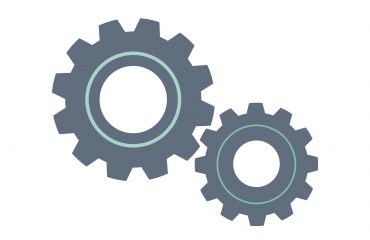

1chairman